Do you use Gmail to manage other email accounts? Google recently announced an important change that directly affects you. As of January 2026, Gmail will no longer function as an email client or webmail for third-party providers. What does this mean in practice, and how can you prepare? Let’s find out!
What is changing
Simply put, if you have connected business or personal email accounts from other providers, you will no longer be able to manage them through Gmail. Gmail will stop supporting the following features:
- Gmailify:
The option to connect third-party email accounts, such as Outlook, Yahoo, or business emails under your own domain, will no longer be available. Until now, this feature allowed users to take advantage of Gmail’s features, such as spam filtering and inbox organization. From January 2026, accounts connected through Gmailify will stop syncing.
- Checking mail from other accounts via POP:
Gmail will also stop supporting the retrieval of messages from other accounts using the POP protocol. This means you will no longer be able to manage messages from external mail servers within the Gmail interface.
What to do
To continue managing your emails smoothly, follow these steps:
- Choose a different email client
Try solutions such as Outlook (Microsoft) or Thunderbird (Mozilla) to maintain normal flow and synchronization of your business emails. - Set up your account via IMAP/SMTP
Follow the instructions in our knowledge base to connect your email account to the new client.
By doing so, you will keep uninterrupted access and synchronization of your emails without being affected by Google’s upcoming changes.


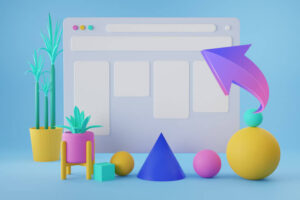

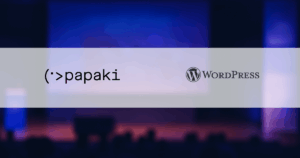

Join the Discussion