Parties can be dull, interesting, or just wow! If you have ever attended one of Docker’s birthday parties, you already know they don’t fit in any of the above descriptions.
Docker Birthday #4 Celebration & Hands On was hosted in Enartia Venue on Thursday 16th of March. Docker fans of Crete had the opportunity to learn, mentor, celebrate, eat cake, and take an epic #dockerselfie! Newcomer or not, people had the chance to meet and check the innovative open source software out.
It has become a tradition for Docker and its awesome network of meetup organizers to host Docker Birthday meetup celebrations all over the world. This year 4th Docker’s birthday was celebrated on its special week, from the 13th to the 19th of March, in 154 different cities, giving the opportunity to attendees of all levels to #learndocker. Docker was excited to provide labs and challenges at these events, so all users of this software have the chance to meet, talk and work with each other.

Every year our love for Docker grows more and more, that’s why we decided to voluntarily organize for a second time this different tech party. Advanced and expert community members were also invited to join as mentors to help attendees understand how Docker works, and what are its benefits.
Thursday evening, 16th of March, everything was set up in Enartia and we were dressed up with our docker’s T-shirts, ready to meet our guests. People came to our premises and when showed around, we gathered to get this party started.

We were welcomed by Frank Maounis, co-founder of Enartia and then Antonis Chariton, Thanassis Zografos and Rafael Troulakis, our mentors introduced Docker to us.

They gave us some basic information about the platform, explained certain points and keywords, necessary skills for the workshop that was about to begin.
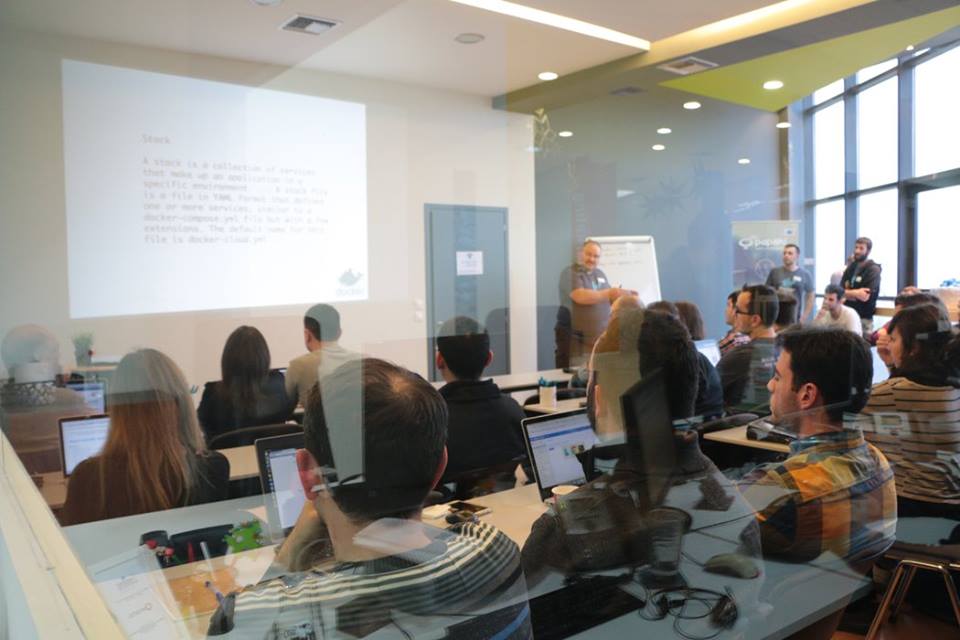
In this meetup, we had a lot of hands-on, so our attendees came prepared to get their hands dirty by learning docker. They came “armed” with their laptops, ready to achieve new levels, to code and command. There were three different tasks to accomplish, according to different levels of the participants (beginner – intermediate – advanced).

People who were not already familiar with Docker would be introduced to it by the mentors, who were always around to explain, answer questions and give advice.

After two hours of coding, it was about time to get our lost energy back, by eating the delicious birthday cake.
A fruitful meetup was about to end and when we blew the four birthday candles everyone wished that Docker would continue to evolve and grow, providing us a safe place to build, run, share and test our apps.

The invitation is always open to all of you who love technology and want to try new things that can make their job a piece of cake! :p Even if you are a newcomer to the community or an advanced user, you can participate in Docker’s meetups, explore its potentials depending on your needs and learn something new about Docker in a fun and inviting way.
I am sure you will find a Docker meetup around your place!
How can you use Docker?
If you are Developer
One of the benefits you will have, if you choose to use Docker, is that you don’t have to install and configure complex databases or worry about switching between incompatible language toolchain versions. Easy and fast, you can build, test, debug and deploy Linux and Windows Server container apps written in any programming language. Docker will help you eliminate “works on my machine” problems when collaborating on code with co-workers. It will give you, an awesome developer experience, as when an app is dockerized, that complexity is pushed into containers that are easily built, shared and run. Also, you can save a lot of time as it automates the repetitive tasks of setting up and configuring development environments so you can invest your time, only on what matters the most: building great software.
If you are System Administrator /DevOps
You can use Docker to run and manage apps side-by-side in isolated containers to get better compute density. It streamlines software delivery and guarantees that apps will work the same everywhere. Docker containers spin up and down in seconds, making the scale-up procedure easy and fast. You can build, manage, and distribute Docker images in secure Docker Registries, located on-premises or in the cloud. Image updates, configuration changes, and build history are automatically synchronized across the organization.
With Docker images, the entire stack and configuration is part of the image, and there’s no need to configure host environments other than installing Docker. Teams using Docker know that their images will work the same in development, staging, and production. New features and fixes get to customers quickly without surprises or downtime. Last but not least, Docker Content Trust and built-in security ensure that the right code is available to the right people at the right time.
If you run an Enterprise
Docker is at the heart of a modern app platform, bridging developer and IT, Linux and Windows. Docker works in the cloud just as well as on-premise; and supports both traditional and microservices architectures. Use Docker to build agile software delivery pipelines to ship new features faster, more securely and with confidence for both Linux and Windows Server apps. New features can be released (and rolled back in case of problems) frequently to quickly address customer needs.From private data centers to public cloud infrastructure, it allows apps to be fully portable from one infrastructure to another without rewriting code. Docker sets enterprises on the path to digital transformation by enabling all apps to be agile, cloud-ready and secure at optimal costs.
Now that we learn how we can use this innovative open source software, it is time to give you some tips, from our mentor, Antonios Chariton, for those who are starting now to use Docker.
6 Useful Docker tips
1. Automatic builds with GitHub and DockerHub
Uploading every time a new Docker Image might take a while. Thanks to Github and DockerHub this can be an automatic procedure and save you a lot of time. When you commit, DockerHub can download the code for you, build a new image and after that, you can run it fast on your servers, which have a high-speed connection.
2. Don’t take for granted, that your containers are permanent.
Most advantages of the Docker-related applications designed with the logic that a container can be closed, open and transferred from server to server at any time. For maximum functionality, you should not rely on the fact that those who run, will run unchanged forever. At any moment, they can be closed and opened again from the original Docker image.
3. Use a Control Panel Platform
For your own convenience, you can use a control panel platform, which will leave to you only the main decisions. Some of the most popular are the Rancher, Portainer and Kubernetes.
4. Make your own base images
In case you have a lot of apps with the same base (same libraries, same programs, etc) you can create your own image which will enclose all these things that your apps have in common. And after you can use it for your apps. This will allow you to change just one feature in the future and all the changes will automatically reach to all your apps. Also, it helps not to forget a program at an x version or in another app.
5. Delete old containers and images
The more you are using Docker, more containers and images will be saved on your disc, keeping useful space. One of the things you can do is to use this command --rm in every container you run only for once, in this way when it stops running, will be deleted immediately. In case you want to delete all the closed containers and images, you can use the following commands: docker rm $(docker ps -aq) and docker rmi $(docker images -q).
Warning: This will destroy all your images and containers and it will not be possible to restore them, so use them wisely!
6. Use ENV Variables to control your apps
A basic advantage that Docker gives you is flexibility. To avoid having configuration files, you can try to use environment variables wherever these are available. You can set them once for every service and every new container, thus whenever you run them, you will have access to them. If you want them to change during the execution, you will find helpful more advanced commands like etcd .
If you missed Docker Birthday # 4 Celebration & Hands On, I hope you got an idea about what is going on when a whale has its birthday. Stay tuned to be the first to get in the next Docker Meetup! Come to play and learn with the rest of the community more things about Docker! We will be glad to see you! :)










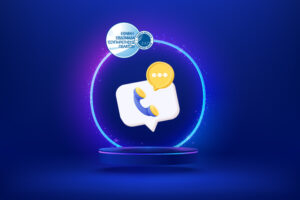
Join the Discussion