For sure, you have read about several different types of Search Engine Optimization – SEO. The data show that 46% of Google Searches in 2019 were related to local information, while “near me” searches have increased 900% in two years. The need to improve local visibility brings Local SEO to the fore.
What does Local SEO mean?
Local SEO is an SEO process that helps local businesses rank higher in local searches on Google and other search engines. For Local SEO, a search engine is any tool related to local searches, such as the well-known Google Maps.
Local SEO matters
Google results for many businesses are related to the user’s localization (where they are) or the area they are searching for. Consequently, if you search for a “shoe store” on Google, it will first show you the local results (Local SERPs) from the stores near you. Similar results will be shown, if you search for something in a specific area, for example, “shoe store in Chalandri”.
That is why Local SEO does matter for every local business, today. There is a special opportunity for each area, search term, and business.
Local SEO & Google MyBusiness
Google My Business is your business profile for the Google environment. Today, it is one of the most critical factors for a local business. The profile you create on Google My Business appears in both Google Maps and Google Search.
To help your business grow locally, you need to fill in all the options of your profile. Pay special attention to the following:
- Verify your Business Profile
- Fill in all the necessary fields
- Keep your profile up-to-date
- Upload logo, opening hours, payment methods, services, and many photos
- Motivate your customers to evaluate your business
- Reply to all customer reviews (positive and negative)
- Fill in the category that best describes your business
- Share posts related to updates, products, offers, events on your profile
How to achieve better local rankings
Mention your area
Make sure your website mentions the area your business locates and serves. The search engines crawl the website and show the most relevant matches on their results page.
A separate landing page for each one of your business locations will help search engines find your listing and display the appropriate location. If you only serve locally in an area, regarding SEO, it would be better to use “business name +service+ area” in combination, not necessarily in the title, but even within the page.
Ratings / Reviews
Google will influence your Business profile appearance on maps and search results taking into account, among other factors, the reviews you receive. When looking for a store, Google wants to provide the best result. The higher the score in your category, the more views you can achieve. Of course, this is not just about Google.



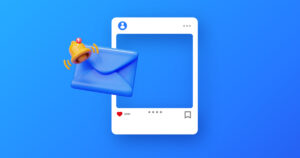
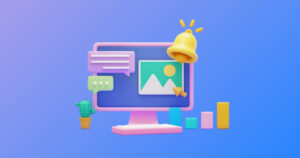

Join the Discussion