Do you wonder what cookies are that appear on every site you visit? We have the answer! In this article, we will take a detailed look at what cookies are, how they work, and how they can help you effectively manage and develop your website or eShop. From traffic analysis to content personalization, cookies have a lot to offer.
Let’s get started!
What are cookies?
Cookies are small text files that are stored on a user’s computer or mobile phone when they visit a site. These files contain information about the user’s visit to that particular page. Cookies are created and managed by the site’s server and can be retrieved on the user’s next visit.
However, let’s see how it’s done.
How do they work?
When someone visits a site, the server sends a cookie to the user’s device. This cookie contains unique data that allows the site to recognize the user on future visits. Cookies can store various information such as user preferences, login status, and language choices.
By storing this information, the site can customize the user’s experience and provide more relevant and personalized content. For example, a user who prefers to view content in a particular language will not have to change language every time they visit the site.
What types of cookies are there?
You may have noticed that when you enter a site, it doesn’t just ask you to accept cookies, but gives you the option to allow certain types. What are they?
Necessary cookies
These cookies are necessary for the operation of the site. Without them, your site cannot function properly. For example, some cookies manage the user’s login status and secure navigation.
Performance cookies
Performance cookies collect information about how users use your site. This data, if you maintain a site or eShop, helps you understand whether the pages are working properly or if there are problems that need to be resolved.
Functionality cookies
These cookies allow the site to “remember” users’ choices, such as their language or location. Thanks to them, users enjoy a more personal and enjoyable browsing experience.
Target advertising cookies
Target advertising cookies are used to show ads that are relevant to the interests of users. They collect information about browsing habits, which they use to create a user profile that allows more relevant ads to be displayed. More specifically, these cookies collect data such as the web pages a user visits, the searches they make, and their interactions with content to create a detailed profile for each user. This profile helps to target ads that best match customers’ interests and preferences, increasing the effectiveness of advertising campaigns.
What are cookies for?

If you have a website or eShop, you can extract a lot of data that is useful for optimising the functionality of your site, but also for adapting your content to the preferences of your visitors.
How? Let’s take a closer look.
Improved traffic analysis
Cookies provide important data for analysing your site’s traffic. You can find out how many visitors you have, which page is the most popular, and how much time they spend on your site. This information helps you understand your site’s performance and make improvements where needed.
Personalization of content
Cookies allow you to tailor the content of your site to users’ preferences. This means you can offer a more relevant and interesting experience to your visitors. For example, if a user has shown interest in certain products or services, you can show offers or suggestions that are more likely to interest him/her.
Ad optimization
You can also use cookies to monitor the effectiveness of ads. By analyzing the data provided by cookies, you can find out which of your ads are more effective and which ones need improvement. This allows you to adjust your marketing strategy and maximise your return on investment.
Best practices for the use of cookies
To get the most out of cookies on your website, we have put together some best practices you can follow:
Focus on user privacy
User privacy is of primary importance. Make sure your cookie policy is transparent and understandable, and that users are in control of their data.
Use cookies strategically
Create a cookie strategy that serves your business goals. This may include optimizing the user experience, analyzing user behaviour, and tracking advertising campaigns.
Monitor and update cookies
Regularly check the cookies you use and update them according to the needs of your business and changes in data protection regulations.
Conclusion
As you have already understood, cookies are a powerful online tool. That’s because it can help you improve your visitors’ experience, analyze your site’s performance, and tailor content to your customers’ preferences. If you’re not yet using cookies on your site, maybe it’s time to give them a try and reap the benefits!
Read more:
URL shorteners: pros, cons, and when to use them
How unsubscribe links can help your email marketing strategy


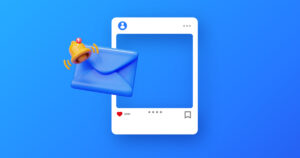
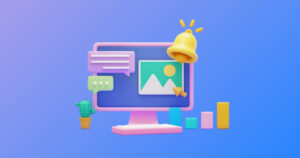


Join the Discussion