Even if you use Chrome from day one, it is possible that you still cannot answer the question: “when did this browser begin to show green padlocks next to https addresses”? We ‘ve been wondering too. So, we did a little investigation and we came up with the answer: The green padlocks were part of our online routine for 8 years now. And we are talking in the past tense, as the new Chrome 69 brought changes. If you already have this edition, you can see by yourself that when browsing an HTTPS website, there is neither a “secure” indication at the address bar nor a green padlock – it has changed to grey! 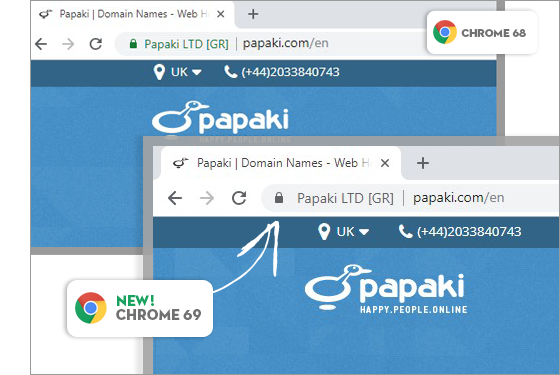
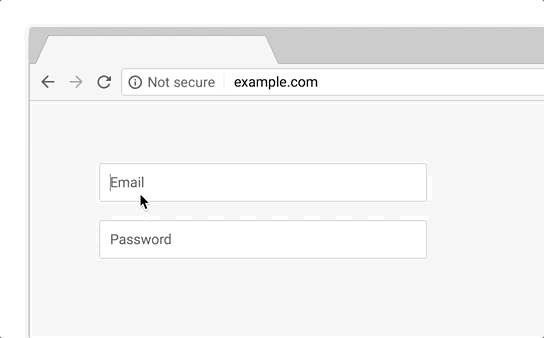
Other interesting changes in Chrome 69
Beside the above news concerning encryption, the new edition of Chrome brings also: Updated new tabs: The new tabs can now have backgrounds and shortcuts! Try to open a new tab. At the bottom right corner, click the gear icon and choose the background you prefer for your new tabs. There are many images available but also you can upload one of yours. Enjoy your choice and then move the cursor under the search box where you used to find a list of recently visited websites. Now, this list is replaced by a shortcut field. Better Omnibox: The Omnibox became smarter and can now give you information even if you don’t click the enter button. Try with “Weather Athens” and you’ll instantly see if it is rainy or sunny in the capital of Greece. Updated password manager: A hidden feature of Chrome is now visible and helps users that are not familiar with password manager programs to make strong passwords and be safer online. If you don’t use a program like 1Password (first you should and then) you can check the updated password manager of Chrome. Go to a website that you want to make a registration and in the password field right-click and select “Generate Password”. Then check “Use suggested password” and there you go. Your strong password will be saved on your Google account. So, do you like the brand new Chrome 69?
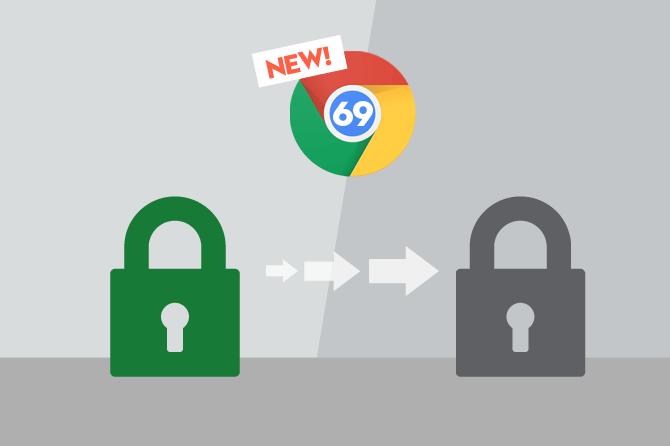




Join the Discussion