URL masking is a technique used to hide the original URL behind the masked one. As a result, the URL in the address bar isn’t the actual URL of a webpage.
For example, if you visit www.abcd.com, abcd.com is the URL of the website. Now, if you visit the “About Us” page, you probably expect to see the www.abcd.com/aboutus address. However, in the case of a masked URL, you get redirected to the “About Us” page, but the URL address remains the same as the original one. Hence, the “About Us” page will still show the URL as www.abcd.com.
But, URL masking is not always considered to be a good option. Let’s see now when it is useful and when it is not.
When is URL masking a good option?
There are a few scenarios when masking a website URL is a good choice. Some of these situations include:
1. Affiliate marketing
URL masking is a good choice if you are associated with affiliate marketing. Affiliate marketing is a digital marketing strategy wherein the affiliate earns a commission for directing a user to buy a product from a retailer or an advertiser.
URL masking is useful in affiliate marketing to hide the affiliate links. Users are less likely to click if they find the affiliate earns a commission from their purchase. Therefore, masking the link to hide the original domain address is helpful in affiliate marketing.
2. Simplifying the link
Another valid reason to use URL masking is to shorten the URL. Long URLs are difficult to remember and aren’t considered SEO-friendly. As per a survey, short URLs actually have an upper hand in ranking higher than long URLs. Thus, link shortening is a fair strategy. There are various ways to shorten the link, like using the URL schema or changing the domain name. However, some website users resort to URL masking to shorten their links.
3. When using free web hosting URLs
You need the help of a web hosting service to host your website on a server. The website owner pays a monthly fee for the service. This service allows you to use your own domain name. However, if you’re using a free web hosting service, you host your website on the web hosting company’s subdomain. Thus, URL masking can be used by such website owners to make their URL address look like their website has its own domain.
4. Branding purposes
Website owners also use URL masking to create a custom URL that reflects their brand and business name more accurately than the original address.
When is URL masking not a good option?
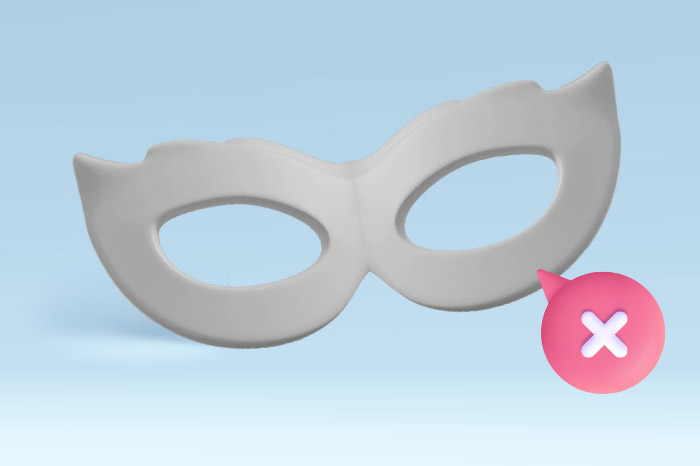
There are also various legitimate reasons not to opt for URL masking. Here are situations when it is not a good option:
1. When SEO is compromised
URL masking may contribute to poor SEO performance and poor search rankings. How? Search engines do not index websites with masked URLs. Also, using them is an indicator of duplicate content. Content relevance is compromised when using URL masking. This makes your website unoptimized for SEO and results in poor search engine rankings.
2. When URL masking impacts your website’s speed
URL masking can slow down website loading speeds. Redirecting from the original link to the masked link can add unnecessary steps that hamper the content’s loading speed. Slow content loading means poor user experience and higher bounce rates. Thus, make sure URL masking isn’t slowing down your website’s loading speed before using it.
3. Gives way to malicious activities
Using URL masking by website owners makes it difficult for users to differentiate malicious sites from safe ones. Unethical hackers also use URL masking to deceive users into entering confidential information on websites that appear safe but are unsafe.
It not only encourages such malicious activities but also makes it difficult for a user to trust any ethical website. Users find it suspicious when the link they click opens to a different one. Thus, URL masking should be adopted only when necessary.
Tips on how to mask URLs
There is no harm in URL masking as long as it is done properly. Here are some tips on how URL masking can be done so that it causes no harm:
1. Choose the right masking tool
Many third-party companies provide URL masking services. Research well before choosing a good link masking provider.
2. Use permanent URL redirects
There are two types of URL redirects: 301 and 302. The 301 redirects are permanent, and the only legitimate redirects website owners should prefer. The 302 redirects refer to temporary redirects. A permanent redirect ensures that the URL address is shifted permanently and not temporarily for deceiving purposes. Thus, it is a better indicator of transparency.
3. A masked URL should be checked for cross-browser compatibility
It is essential to ensure the masked links work perfectly on all browsers. Some browsers choose to block the masked URLs. Therefore, it’s important to check their compatibility before they negatively harm the website’s relevance.
4. Monitor regularly
Monitor the masked links regularly to see their security status and to ensure they lead to the right content and page. This will also ensure that the masked link is SEO-friendly and doesn’t affect your rankings. Also, adding HTTPS before a masked URL is a good idea to ensure the link is safe for users.
Final words
URL masking can be both ethical and unethical. It’s safe to adopt URL masking as long as it’s done for ethical reasons and doesn’t harm your website. It is highly recommended to stick to the best practices. Furthermore, you might also want to monitor your website’s health from time to time to avoid any oops moments.




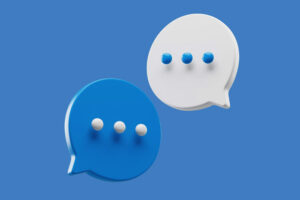

Join the Discussion