If you use Google Analytics to analyze your website performance, you are probably familiar with the term “bounce rate”. The percentage of abandoned websites always is scary. It is also because of the very negative connotation the word has. I have met people in the industry scared with a 90% bounce rate. So, they are wondering how bad it can be for their site and how they could improve it.
Below, we will look at 7 ways that have also helped me personally many times to reduce the bounce rate.
What is the bounce rate?
The bounce rate depends on the user interactions on your website or, more accurately, on the interactions that Google Analytics receives: a pageview, an event, a click, etc. If a user visits your website and then leaves without interacting or visiting another page, the login period is 0 seconds. It is because Google Analytics cannot calculate it.
Google Analytics uses the signals we provide to determine how long a user stays on a page. The information that a user entered a page at 13:00 and 13:05 entered another one, can tell that the user stayed on the first page for 5 minutes, and obviously did not leave it.
Therefore, the bounce rate informs us about how many sessions ended after a page view that did not send any other signal to Google Analytics. To calculate this, you have to divide the total number of website sessions without interaction by the total number of website sessions multiplied by 100.
But, in what ways can you reduce it significantly?
See behind the high/low percentages
Remember that a high bounce rate on a page is not always a bad thing. It depends, as we always say. For example, if the landing page with a high bounce rate is a page that practically cannot lead the user to the next step, it makes sense that it has a high bounce rate, as the user leaves at this stage.
Moreover, in the case of one-page websites, despite the site having a single URL, we can still have a high bounce rate percentage if we do not have any events to get signals from user activity. A 30–50% percentage, the average performance of most sites, is a good number to target.
Analyze the high bounce rate
A high bounce rate is simply an incentive to learn more about what it means. So, then, you can check which sources and landing pages have the highest bounce rate. In this way, you will find the real problem in each case.
Is it possible that the title or text on your page attracts the wrong audience because of how it is written? Does your audience find the information you promised? Make a list of the pages with the highest bounce rates. Then, carefully review the content, user experience, and user interface of each. Do the same based on sources and devices.
Create more Call-To-Actions
Always make sure that your pages have the best prompts and links that keep users on your site and help them find the information they need. It’s not just about claiming a higher conversion rate; it’s about the visitor interacting with your content, reading more articles, or even seeing more products.
Links are our friends

How many times have you moved from one article to another? Or even from one product to another? Internal linking, besides helping you with SEO, gives users more opportunities to visit additional pages.
Use not just links, but links that interest them. Using related articles and products and linking to keywords is a typical recipe that works. A page that offers many options to continue browsing is a page that can reduce its bounce rate.
Create Events for important actions
As we mentioned at the beginning, a factor that will help Google Analytics better count the duration of the sessions is the recording of interactions. The solution here is to create events.
At first, these events could be something already existing on our pages. For example, it could be scrolling, watching a video, subscribing to the newsletter, or even a “timer” that counts each session that exceeds X duration.
Often, it has helped me to have scroll events so that, for example, when a user has scrolled 90% of a page, Google Analytics can record it. It helps me doubly, as I can also understand which pages have the most scrolls.
An even better idea is to combine the event creation with improvements to the website itself. Add more options for the users that will lead them to more page views and actions on your site.
Improve speed
Yes, in general, you have read this many times. Your site’s page loading speed counts on many things, and one of them is bounce rate. Studies have previously shown that the higher the loading speed of a page is, the likelihood of visitor abandonment increases by up to 123%.
When your product is pages, you have to be able to offer them quickly to those asking for them. So, the faster they consume pages, the better the user experience becomes, and the more the bounce rate decreases.
Optimization for mobiles
In Google Analytics (Audience menu), you can check your site’s bounce rate on mobile phones. Chances are, you have a very high bounce rate on mobile devices.
Therefore, try to give a great experience to your mobile users. Your content should be readable and load quickly, and your site should be fully functional on all devices. In this case, check your site pages that mobile users visit to better focus on optimization for mobile phones.
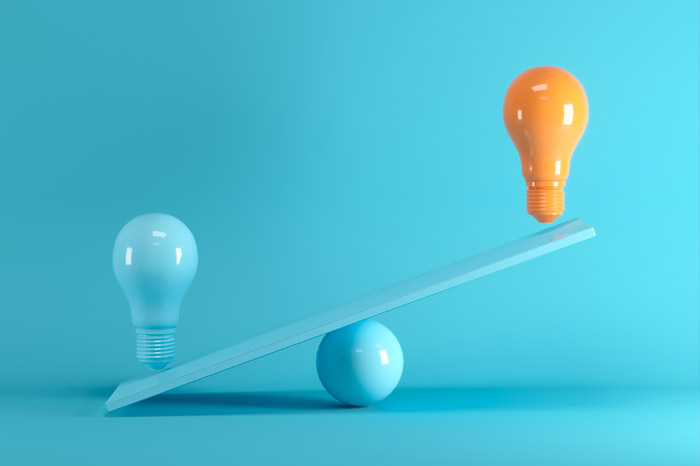





Great article . Would be interested in your opinion on Microsoft’s Clarity vs Google analytics