For a website, the speed that the page loads is the key that leads to success! Also if you want your website to rank on top of Google’s results -SEO- the responsiveness of your website affects the traffic greatly. Even if you do not know the statistics that prove this fact, you can understand through your personal experience that the loading time of a website has a significant role in the overall user experience.
Over 50% of online users will prefer to visit a competitor’s website than wait your slow loading- website to “appear”. Nowadays that everything is moving really fast, nobody will wait for your landing page to load! So you have to create a fast and attractive website for visitors to achieve the desired results.
As we have mentioned before, a trustworthy hosting service and the server can affect the performance of your WordPress site. In Papaki we try to upgrade regularly our hosting services with new smart technologies! Specifically, in Managed WordPress Hosting we developed new features for the cache layer to make your website faster!
What is cache?
In computing, cache is a hardware or software component that stores data so future requests for that data can be served faster; the data stored in a cache might be the result of an earlier computation or the duplicate of data stored elsewhere.
For a website to load, the web server must retrieve data from the hard disk into RAM. This means that for every page that one sees, dozens of calls between the WP theme and the server. must be completed. The communication for data recovery is consuming a lot of time, as each page in WordPress creates dynamic content.
Cache saves a static HTML version of your website, so every time someone visits your page, it doesn’t have to load again all PHP scripts. So this process will improve the loading speed as static copies of pages stored directly displayed to the user.
In the picture below you can see exactly the process that takes place when someone visits a website.
The sooner the transaction of data is performed from the disk into memory, the faster is the loading speed of the page.
The new AI Cache is installed in Managed WordPress Hosting to increase this recovery speed, without having to install a Google cache plugin.
What will the new features of cache bring?
The new caching layer is “intelligent” so we have advanced rules to:
a) only cache content that is cacheable
b) warm cache very often (within a few seconds) without impacting response times
The new cache layer, installed in Managed WordPress, brings us the following good news:
- New cache speeds up website’s load time. That means the response time for cached content is now up to ~100ms.
- Storing the cached content in RAM, so it works faster than it will be if we save it to disk.
- Isolated & dedicated cache for every website. It’s a shared-nothing cache, which results in no Single Point Of Failure in our clustered architecture.
- Totally transparent to WordPress sites – no need to make any changes on apps.
- It does not conflict with any plugin, not even cache plugins.
- It does not conflict with any CDN.
- Makes apps much more resilient to traffic peaks.
- Apps can support now more concurrency. In some cases, up to x100 times more concurrency.
What does this mean?
All these sound splendid but what will this change offer in practice to us- the newbies- who do not really understand all this stuff?
The purpose of the cache is to accelerate your website and improve the overall user experience.
The new cache is plug and play, which means you do not need to do anything more! We install it and you can take advantage of the benefits it brings. You don’t have to worry since you do not need to make any changes to your existing applications.
Managed WordPress Hosting advantages
The WP is a CMS platform that allows you to build your website. Creating a website may be relatively easy for someone who has the knowledge, but certainly, depending on the outcome you want, it takes time and effort. Managed WordPress Hosting will untie your hands, as all the technical aspects of functions at your website will be managed by our WP experts of the support team.
The Papaki as “host” takes care of matters concerning security, speed, updates and WordPress plugins, daily backups, SEO optimization and the response time of the website.
The idea behind Managed WordPress hosting is to be able to offer you a restful WP experience whether you’re familiar with it or not, help you get your idea online, by focusing on the configuration of your page.
Do not hesitate to give us feedback about our service Managed WordPress Hosting.
It is a direct way to contact us and tell us your comments in order to evolve our services by your own desires and needs. ;)


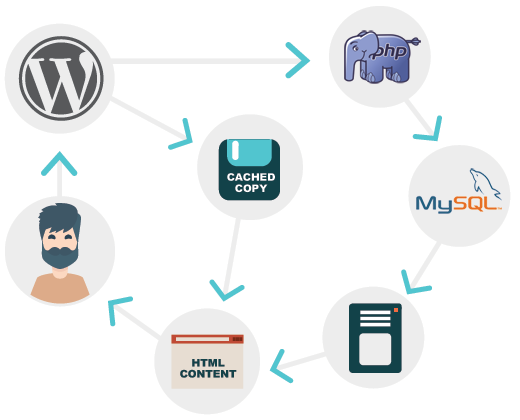




Join the Discussion